The University IT Office aims at providing innovative and safe technological solutions to back educational, administrative and research-related processes. It is always available to offer technical support and assistance to the members of the educational body and to the University’s employees and students.
The Office is keen to stay updated regarding all technical developments in the field of information technology, aiming at providing high quality services that are capable of promoting administrative and academic operations at the University and transferring it from the traditional state (paper documents) to the digital state by adopting new simple and easy-to-use techniques.
Creating accounts on systems and activating them
An account for each student and instructor will be created on the University’s UMS, Moodle and Webmail once he/ she joins the University family. These accounts serve as main keys for the University’s online systems and digital services.
To obtain your account, you may visit the IT Office as soon as you join USAL.
N.B: When a student withdraws from his/ her studies, his/ her account shall be deactivated, or, for instructors, when they do not renew their contract as members in the educational authority. To reactivate your account, you must visit the IT Office when you return to the University.
The Password
Choosing a strong password is essential and sensitive because it is considered the key for the user’s activity and records on the University systems. The IT Office recommends choosing a password that is strong and easy-to-remember, yet difficult for others to figure out.
Choosing a strong password
Strong passwords have specific characteristics:
- Use a long password that is not less than 10 characters.
- Include at least 3 symbols:
- Numbers (1-9)
- Capital letters (A-Z)
- Small letters (a-z)
- Non-alphabetical or number symbols (~!@#$%^&*_-+=`|\(){}[]:;”‘<>,.?/)
- Choose a password that is easy to remember and means something to you.
- Avoid choosing a password that is related to known information about yourself such as your name, your birth date, your child’s name, your mobile number or any other information that may be known through relatives or social media.
Changing your password
When you feel that your password is not strong enough, or has been hacked, you may change it on the following link IT@usal.edu.lb. It is noteworthy that you need to know the current password before changing it.
Resetting your password
If you forgot a password for any of your accounts, you may consult with the IT Office at the University to reset it. For that purpose, you must have your University ID Card to confirm your identity before proceeding with the password reset.
University ID Card
The University ID Card is your identification card as a student in the University. It includes the main registration data such as your name, your University number and the faculty you are enrolled in. You may consult with the IT Office to obtain your University ID Card directly after completing your registration.
The Intranet
It is the network that connects all computers in-campus. It aims at facilitating communication between different users who are authorized to enter the network, such as members of the education staff and administrative employees. It also expedites administrative transactions between departments and offices.
To enter the network, you may visit the following link: https://intranet.usal.edu.lb
Course Management System – Moodle
It is a system that provides an online interactive environment for instructors and their students. Moodle is a learning management system allows instructors to manage the content of their courses such as posting the syllabus and related materials. It also enables them to communicate with students and run discussion cycles. The system may be used to announce exams, assignments and others. Students can submit their homework and assignments through Moodle as well.
You may enter Moodle through the following link: https://moodle.usal.edu.lb
Student Information System – SIS
It is a system that facilitates managing student related operations at the University, such as registration, scheduling study plans, documenting evaluation results, course attendance, due fees and other related data.
You may enter SIS through the following link: https://ums.usal.edu.lb
IT technicians are always available to solve urgent technological problems that you may face during the working hours at the University.
To contact the IT technician, you may communicate with the IT Office by:
- Calling the following numbers: 01/ 456103 – 01/ 456102 EXT: 413.
- • Sending an email on following address: IT@usal.edu.lb